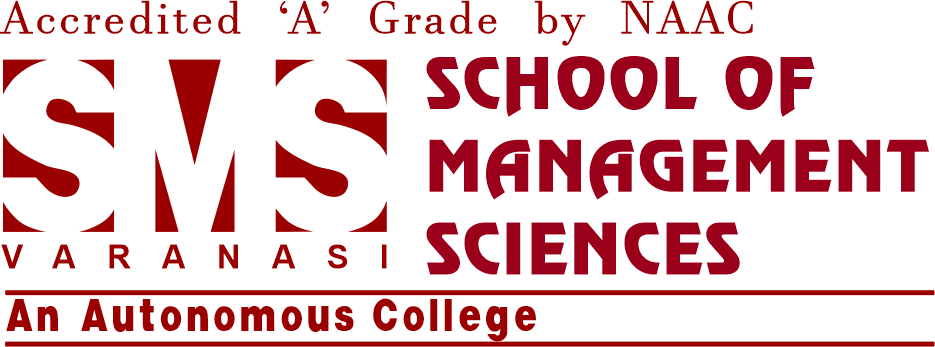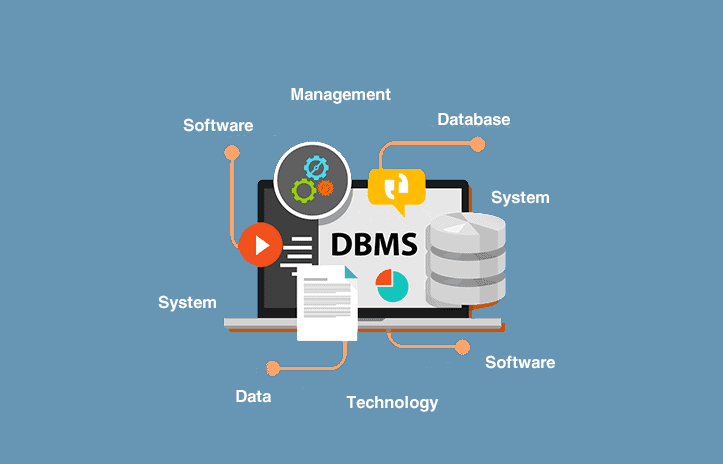
What is Database Management System?
A software package that is designed to manipulate, manage, retrieve, store, and define data in a database is called Database Manage System (DBMS).
A database management system usually manipulates data such as file structure, data format, record structure, and field names on its own. It also defines this data. Over the years, the database has evolved a lot. The older databases used to handle only single pieces of formatted data whereas the latest systems are capable of handling different types of less formatted data and combine them in various elaborated ways.
DBMS allows users to create their databases depending on their requirements. It offers an interface between the software application and the data.
Different types of DBMS
- Network database
- Hierarchical database
- Object-oriented database
- Relational database
Network database - The network database allows each record to have multiple child records and multiple parents. Meaningless In the network database model, entities are arranged in graphical representations. They can be accessed through many paths.
Hierarchical database - The hierarchical database is a data model where the data is organized in a tree structure. In this data model, there is only a single parent for each record. This data structure is very useful in describing various relations in the real-world.
Object-oriented database - The data is stored in the form of objects in the object-oriented database model. Here, the data is represented in the form of classes. It represents a database as a collection of objects which preserves both operations and data member values.
Relational database - The relational database is the easiest and most popular database. In this model, the data is represented in the form of rows and columns of the tables. The relational database model is manipulated by SQL and stored in fixed structures.
Uses of DBMS
- Data Retrieval - Users can retrieve data from the database and can be used by several applications for many purposes.
- Data Definition - Users can modify, remove, and create the definition which defines the organization of the data in a database.
- User Administration - It is very useful for registering, monitoring, enforcing data security, monitoring performance, maintaining data integrity, dealing with concurrency control, and recovering the data.
- Data Updation - Users can insert, delete, and modify the data in the database.
Significance of DMBS in other industries
- Sales - It is used for storing sales, customer, and product information.
- Airlines - It is used for scheduling information and reservations.
- Finance - It is used for storing data like sales, stocks, and purchases.
- HR management - It is used for storing information regarding payroll, generation of paychecks, salaries, employees, deduction, etc.
- Banking - It is used for storing customer information, loans, account activities, deposits, payments, and so on.
- Telecommunication - It is used for storing information regarding monthly bills, call records, balances, and so on.
- Universities - It is used for storing grades, student information, course registrations, etc.
- Manufacturing - It is used for tracking the production items, managing the supply chains, monitoring inventory status, etc.
Examples of DBMS software
- Microsoft Access
- PostgreSQL
- IBM DB2
- FoxPro
- MySQL
- MariaDB
- dBASE
- Oracle
- Microsoft SQL Server
- LibreOffice Base
- SQLite
Characteristics of DBMS
- It utilizes an advanced archive set up on a setup to preserve and manage the data.
- It offers a logical and clear view of the process of manipulating data.
- DBMS contains recovery procedures and automatic backups.
- It has ACID properties that keep up information in a solid-state if there is any failure.
- It can diminish the complex relations between information.
- It is utilized to process data and support manipulation.
- It is utilized to give security to information.
- It can see the database from various perspectives as indicated by the necessities of the client.
Pros of DBMS
- DBMS offers an assortment of strategies to store and recover information.
- DBMS fills in as an effective controller to adjust the requirements of different applications utilizing similar information.
- Uniform organization techniques for information.
- Application software engineers never presented to subtleties of information portrayal and capacity.
- A DBMS utilizes different incredible capacities to store and recover information effectively.
- Offers Data Integrity and Security.
- The DBMS infers honesty requirements to get an elevated level of security against denied admittance to information.
- A DBMS plans simultaneous admittance to the information in such a way that just a single client can get similar information at a time.
- Diminished Application Development Time.
Cons of DBMS
- The expense of Hardware and Software of a DBMS is very high which increases the budget of your association.
- Most DBMSs are complicated systems, so the users need training in order to utilize DBMS.
- In certain associations, all information is incorporated into a single database which can be harmed due to electric disappointment, or the database is tainted on the storage media.
- The utilization of a similar program at a time by many clients in some cases lead to the deficiency of some information.
- DBMS cant perform complex calculations.
Over the past few years, DBMS models have been overshadowed by the Relational Database Management System (RDMS). In the RDBMS models, singular parts have ascribes that are connected to their identities through a database table design. The columns and rows of an individual database table have those attributes and identities for a particular conventional organized query language or SQL can be utilized to pull different sorts of data on these relationship database models.
Differences between RMBS and DMBS
- Structure: In DBMS, the data is represented in a hierarchical form whereas, in an RDBMS, the data is represented in a tabular form.
- User capacity: DBMS can manage only a single user at a time whereas, RDBMS can manage multiple users.
- Hardware/software requirements: A RDBMS has more prominent hardware and software requirements compared to DBMS.
- Programs managed: RDBMS operates relationships between its incorporated table of data whereas, DMBS operates within system hard disks and computer networks.
- Information capacity: RDBMS can store unlimited data whereas, DBMS can manage only a small amount of data.
- Distributed databases: RDBMS offer support for distributed databases whereas, DBMS doesn’t.
- Implementation of ACID: A RDBMS bases the structure of its information on the ACID (Atomicity, Consistency, Isolation, and Durability) model whereas a DBMS doesn’t.