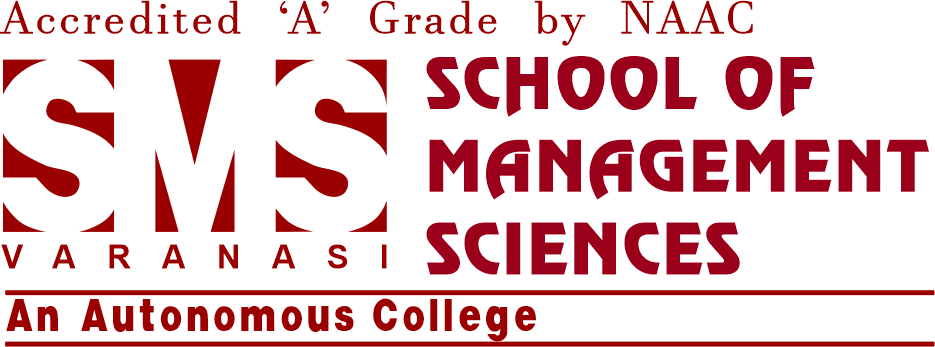WHAT ARE WEB-BASED APPLICATIONS?
“Talk is cheap. Show me the code.” - Linus Torvalds
A web-Based Application or a Web App is a program that is accessed over a connection of networks formed using HTTP. It does not need space in device memory. Web-based Applications are also called Web Apps.
Let’s discuss Web-based applications in detail-
WHAT ARE APPLICATIONS?
In simple words, an application can be defined as a program or set of programs that have been designed for the user. These computer programs are designed for a specific function.
There are two broadly classified types of applications-
- Standalone Applications-
These are the applications that need to be installed on our systems. They require OS services to work on your computer i.e- operating system’s services. They do not necessarily require net connectivity or a web browser for running. It uses the user’s RAM and space from their computer.
Example- MS Word, MS Powerpoint, etc.
- Web Applications-
As we understand the meaning of a standalone application, it will be easy to understand web-based applications.
Web-based applications run inside a web browser. Example- Google chrome, UC browser, Internet Explorer, etc. They are most likely to be client-based applications; one end is opened on the user’s screen which he/she uses to interact with the webserver but all the processing is done via the internet connection.
Some basic examples for web-based applications are online calculators, calendars, mp3 and mp4 convertors, music downloading sites, etc. Word processors, Spreadsheet applications are big examples of web-based applications.
HOW DOES WEB-BASED APPLICATION WORK?
This client-server side software program that is stored at the webserver does not require installation for use. It has the fastest access worldwide.
Web-based applications deal with several clients at the same time. The client uses a web browser and net connection to establish a network with the application’s server. Many clients can connect to the application’s server at the same time by using different web browsers and the internet on their end. The server of the application i.e- The web Server has the source code.
For example- Netflix, Facebook, and Gmail have their source code present on the webserver. It needs the internet and a browser to get access.
- The client who is operating from a particular web browser types a URL i.e- Uniform Resource Locator or the address by using the net connectivity. This step generates an HTTP request that is sent to the server.
- This request is based on the action to be performed. It can be reading the file, editing, downloading, etc.
- The request from the user’s browser goes to the application server. The application server has a database.
- According to the request generated, the application server transforms and processes data with the help of business logic to produce the required result.
- Once the task is performed, the web server then interacts with the client’s end and generates an HTTP response.
- This interaction is called HTTP request and response. The user interacts with the help of a web application.
THE INTERACTION:
- Web-based Applications are interactive. Since the client and server both participate in the communication, it is a two-way process. Some interactions are static while some are dynamic.
- Websites are also a way of communication. They are mostly for informative purposes. It can be for a product description or maybe for a companies information, in that case, the website is said to be static.
- In a dynamic state, the user can interact.
- All web applications are websites. All websites are not web applications.
ADVANTAGES OF A WEB APPLICATION:
There are many advantages of a web application. Some of them are-
- There is no need to install it on the computer.
- It is not stored on the hard disk of your computer.
- Low use of RAM and specifications.
- No problem with Software privacy.
PROTOCOLS:
When there are two parties involved they always work concerning some protocols. Protocols are a set of rules that both parties have to follow. Some standard protocols are HTTP, FTP, and Web Socket.
HTTP is the most commonly used protocol in web applications. FTP is also a protocol for transferring files.
WEB RESOURCE:
- The web resource is a document i.e- HTML file, PDF document, or JSON Image, etc that a client wants to access from the web server.
- It sends a request to the webserver for the web resource. The path can be dynamic or static.
- Each resource on the web in the world is recognized by a unique URL.
- It is generated on the fly. The file generated will consist of the present date and time of the file generated.
STATELESS PROTOCOL:
- Most web-based applications follow the stateless protocol. The stateless protocol is when an established connection is broken between the client i.e- web browser and web server, it forgets the details of their interaction.
- That interaction can be reading, deleting, writing, etc.
- Next time the same user sends a request, a new connection will be established. One pair of HTTP requests and responses is called HTTP Transaction.
LANGUAGES THAT ARE USED FOR WEB-BASED APPLICATION:
Languages are used to develop the client’s side and the server-side. The client-side requires scripting languages like HTML, Java, CSS, JavaScript, etc. The server side uses languages such as PHP, ASP, Ruby on Rails, etc.
FEATURES OF WEB-BASED APPLICATION-
- It solves problem definition easily.
- It does not crash and heals itself easily.
- It is efficient, user-friendly, and convenient.
- It has a secured system.
WEB APPLICATION TESTING TOOLS:
When a web application is developed, there are a lot of testing issues, security problems, and overall performance that are to be considered. Testing tools are very essential. Here are some of them-
- WebLOAD
- Test IO
- Experitest
- TestComplete
- CasperJS
- LoadRunner
- LoadUI
- Wapt
- Apache JMeter
Link Manager Testing Tools- Websites are made of links. A wrong link can take you to some wrong page and you might end up messing the whole process. Link manager helps to manage this problem. Testing tools for it are-
- SpringTrax
- LinkTiger
- LinkScan
Security Tools for websites are-
- Brakeman
- SiteDigger
- OWASP
Web Applications can be very interesting and informative for people who love technology.