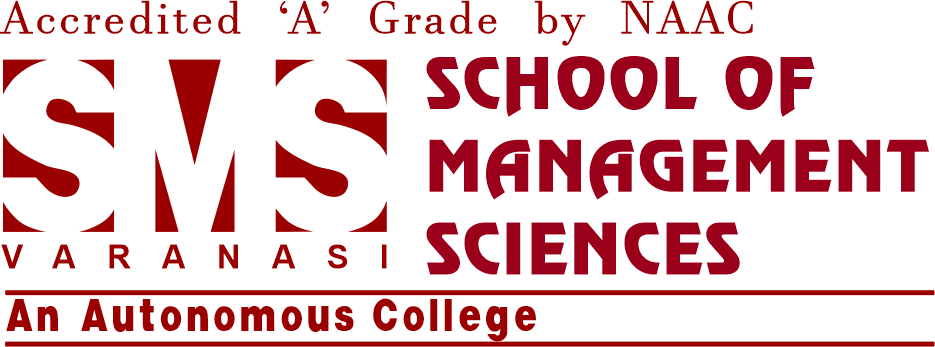Workshop On Research using Excel & SPSS
SMS Varanasi, An Initiative of SMS-IQAC organized workshop “????????” on Research using Excel & SPSS, for BBA students on September 20, 2019. The key resource person for this workshop was Mr. Saurabh Kumar Srivastava, Assistant Professor at SMS Varanasi.
This workshop aims to expose the students towards simple and exhaustive ways of data analysis through interactive and practice-based sessions along with theoretical learning. This workshop is also intended to help management students in sharpening their analytical skill through SPSS & Excel. The program is designed to cover all relevant aspects of statistical data analysis starting from the very basics of defining the variable, input responses, data preparation, and data cleaning to advance statistical technique including theoretical aspect behind such technique.
The main software used in the workshop will be Microsoft Excel and SPSS. Microsoft Excel is a strong tool in statistical computing and enhancing the practical concept of calculation mechanism as a software concept through its Add-Ins. However, for the advanced stage in analysis SPSS software comes into role play.
Objectives and learning outcomes for this workshop are as follows Objective of Workshop:- To enable the students, design appropriate research project report, define research problem, developing an approach to research problem and selection of suitable research design.
- To provide a platform for discussion on the methodological requirements of research.
- To train and inculcate the skills for data analysis using SPSS & Excel.
- To facilitate hands-on practical sessions on data handling, analysis & deriving preliminary results
- Design the structure of Research Project and prepare questionnaire.
- Select the appropriate data entry method for the type of data they have.
- Select a suitable descriptive or inferential analysis technique
- Analyze data using basic and advance statistical techniques in MS Excel and SPSS